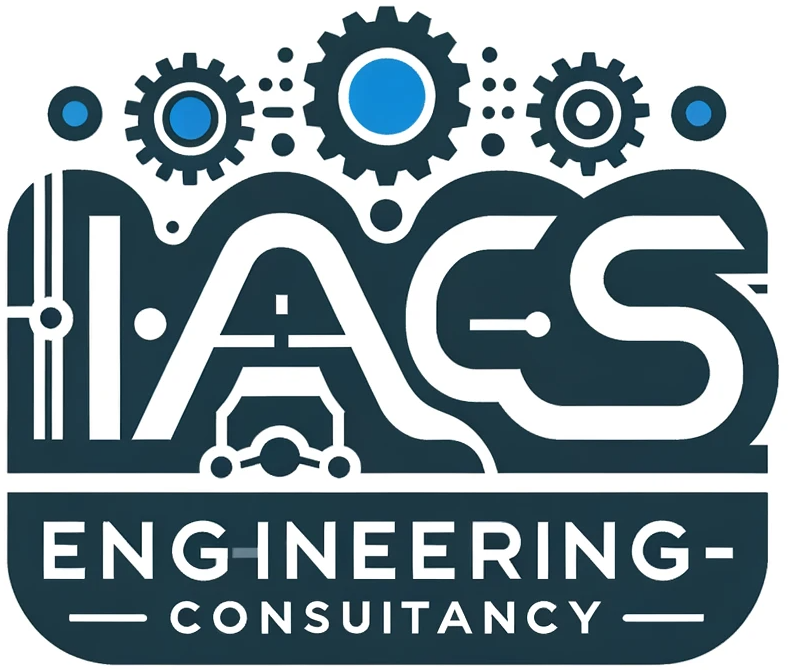When integrating two devices with independent processors—such as a PLC and a robot controller, or a sensor and an embedded system—you must ensure seamless communication, timing, and data handling. This integration is both a hardware and software concern. Below are the fundamentals to consider across all layers:
🧠 1. Communication Protocol Compatibility
- What protocol(s) do both devices support?
- Fieldbuses: PROFINET, EtherNet/IP, CAN, Profibus
- Industrial TCP: Modbus TCP, OPC UA, MQTT
- Custom Serial: UART, RS485, I2C, SPI
- Master/Slave (Client/Server) roles must be clear.
Key Questions:
- Can both ends use the same protocol?
- Is a gateway or protocol converter needed?
- Do you need real-time deterministic communication?
⚙️ 2. Data Format & Encoding
- Define data structure clearly:
- Endianness (Big vs Little Endian)
- Word size (8, 16, 32 bits)
- Signed vs Unsigned integers
- Float vs Integer representation
- Align I/O mapping, data scaling, and units
When integrating multiple devices across vendors, misaligned data formats cause:
- Garbled or incorrect values
- Communication faults
- Wasted hours in debugging
So we standardize and document:
- Data size
- Byte order
- Number format
- Units and scaling
🔄 3. Timing and Synchronization
- Clock sync (especially for motion or safety-critical systems)
- Message frequency (cyclic, acyclic, event-based)
- Timeout management & watchdogs
- Buffer size and overflow protection
🔐 4. Safety and Security
- Electrical: Isolation, grounding, overvoltage protection
- Logical:
- Message authentication
- Access control (e.g., OPC UA roles)
- Safety over protocol (e.g., PROFIsafe, CIP Safety)
📶 5. Physical Interface Compatibility
- Electrical signaling:
- Voltage levels (e.g., 3.3V vs 5V TTL)
- Differential (RS485) vs single-ended (RS232)
- Connectors, pinouts, cable length, shielding
🧰 6. Device Addressing & Networking
- Static vs dynamic IP addressing
- Avoiding IP conflicts
- VLANs or subnets for traffic separation
🪵 7. Error Handling and Diagnostics
- Timeout and retry logic
- CRCs or checksums for message integrity
- Diagnostic tags, status bits, error codes
- Logging and monitoring interfaces
🧪 8. Testing and Validation
- Simulate edge cases (power loss, message delays)
- Validate communication under load
- Perform full end-to-end commissioning tests
🧱 9. Layered Architecture Awareness (OSI Model Insight)
| Layer | Key Concerns |
|---|---|
| Physical | Wiring, signaling levels |
| Data Link | Frame formats, MAC addressing |
| Network | IP addressing, routing |
| Transport | TCP/UDP ports, reliability |
| Session | Login, stateful connection handling |
| Presentation | Data encoding, serialization |
| Application | Protocol logic, commands, variables |
💬 10. Common Use Case Considerations
| Scenario | Critical Factors |
|---|---|
| PLC ↔ Robot Controller | I/O mapping, handshake logic, safety relays |
| Sensor ↔ Microcontroller | ADC resolution, sampling rate, bus protocol |
| HMI ↔ PLC | Tag access speed, user roles, real-time display |
| Edge Device ↔ Cloud | Latency, encryption, offline buffering |
💬 10. IACS Engineering Experience in Multi-vendor Processers Integration
When integrating PLCs, VFDs, HMIs, sensors, and systems from different vendors, handling endianness differences is crucial for accurate data interpretation — especially for multi-byte data types like 16-bit integers, 32-bit floats, or even 64-bit values. Here’s a practical and structured approach to manage endianness effectively:
✅ 1. Know the Native Endianness of Each Device
- Check documentation for each PLC/VFD/HMI to determine its default byte order.
- Some vendors are consistently big-endian (e.g., Siemens, ABB), others little-endian (e.g., Rockwell, Mitsubishi).
- Be cautious with protocol-specific behavior (e.g., Modbus, Ethernet/IP) which may override hardware defaults.
✅ 2. Identify Affected Data Types
Focus on:
INT16vs.INT32FLOATvs.REALDOUBLE,LREAL,DWORD- Strings and arrays of bytes
→ Single-byte types (BOOL, SINT, BYTE) are not affected by endianness.
✅ 3. Choose Protocols that Support Endianness Mapping
Some protocols have built-in support or conventions:
| Protocol | Default Byte Order | Notes |
|---|---|---|
| Modbus TCP | Big-endian | Often word-swapping or byte-swapping needed for floats. |
| EtherNet/IP | Little-endian | Matches Intel format; little-to-big conversion needed for Siemens. |
| PROFINET | Big-endian | Matches Siemens-native order. |
| OPC UA | Handles endianness automatically in most SDKs. | |
| MQTT | Agnostic | Byte order must be handled in payload encoding/decoding. |
✅ 4. Byte- and Word-Swapping Techniques
🛠 Common techniques:
- Byte-swap (swap adjacent bytes): for 16-bit types
0x12 0x34 → 0x34 0x12 - Word-swap (for 32-bit types):
0x12 0x34 0x56 0x78 → 0x56 0x78 0x12 0x34 - Double word-swap (for 64-bit types): swap each word and then swap words’ order.
✅ 5. Use Built-In Functions
Most platforms offer native functions or instructions:
Siemens (TIA Portal):
ladCopyEditSWAP // swaps bytes
TWORD_TO_DWORD, DWORD_TO_REAL, etc.
Rockwell (RSLogix / Studio 5000):
- No direct
SWAPinstruction. - Use bitwise manipulation (ROT, AND, OR, SHR) or copy bytes manually using
COP/MOV.
Codesys:
- Use
__SWAP16(),__SWAP32()functions or define your own.
Python or Node-RED:
pythonCopyEditimport struct
# Swap 32-bit float (big-endian to little-endian)
big_float = b'\x43\x9a\x85\x1f'
little_float = struct.unpack('<f', big_float[::-1])[0]
✅ 6. Use Gateway Devices for Automatic Conversion
Devices like:
- Anybus Communicator
- ProSoft Gateways
- Red Lion DA10/DA30
- Kepware OPC Servers
These can map registers and perform byte or word swaps without touching the PLC logic.
✅ 7. Test with WireShark or Serial Monitor
When things don’t make sense:
- Capture Modbus or Ethernet/IP packets using WireShark.
- Decode values manually.
- This is especially useful when debugging across serial (RTU) or TCP.
✅ 8. Document Everything
Create a data mapping matrix:
- Source Device
- Source Data Type and Register
- Target Device
- Target Data Type
- Byte Swap? Word Swap? Scaling?
🧠 Pro Tips
- Always verify floating-point interpretation across systems by sending known values (e.g., 1234.5678) and checking received hex.
- Avoid relying on vendor defaults—test and validate.
- Make custom function blocks (FBs) for reusable swap logic.
🔍 Understanding IEEE 754 Single-Precision Format
The IEEE 754 single-precision format is a 32-bit binary representation used for floating-point numbers, comprising:
- 1 bit for the sign (positive or negative)
- 8 bits for the exponent
- 23 bits for the fraction (mantissa)
This standard ensures consistency and interoperability in floating-point calculations across different hardware and software platforms.
🛠️ Integration Tips for Mixed Endianness Systems
When integrating systems with differing endianness:
- Identify Endianness: Determine the byte order of each device involved.
- Use Protocol Features: Leverage communication protocols that support endianness configuration or provide automatic conversion.
- Implement Byte Swapping: If necessary, implement byte-swapping routines in your application to match the expected byte order.
- Test Thoroughly: Validate data integrity through comprehensive testing, especially when dealing with floating-point values.
By carefully managing endianness and adhering to IEEE 754 standards, you can ensure accurate and reliable data exchange between diverse industrial devices.