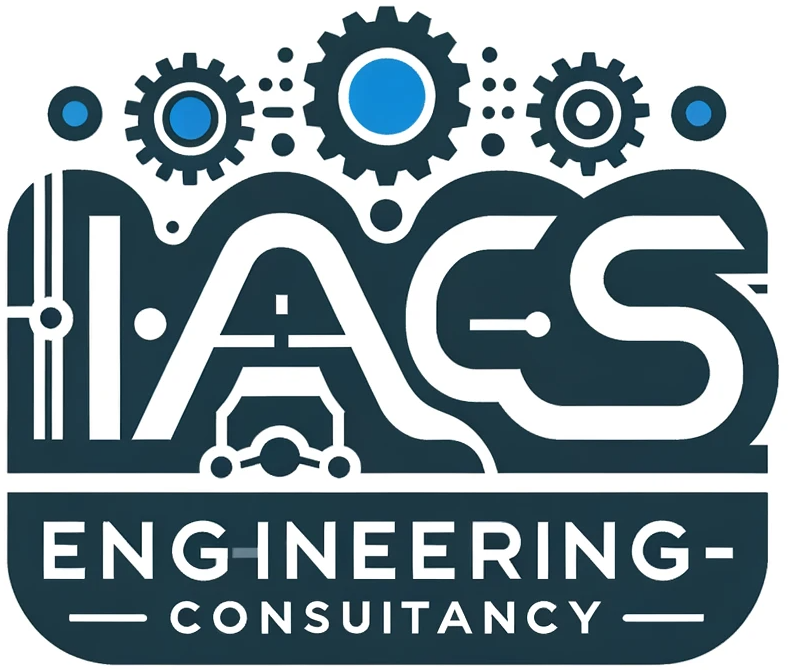Single Line Diagrams (SLDs) are vital tools for anyone working with electrical systems. They offer a clear understanding of the system’s layout, aid in planning and troubleshooting, and promote safe operation and maintenance. Single Line Diagrams are built for the greenfield (new facilities being constructed from scratch) projects as well as for brownfield (modifications, expansions, or upgrades to existing facilities) ones.
What is Single Line Diagram (SLD)?
A single line diagram (SLD) is a simplified blueprint of an electrical system and it is drawn by focusing on the flow of power. In Process Flow Diagram (PFD), engineers focus on drawing a diagram focusing on the flow of material in a process plant. Hence, both the diagrams (SLD & PFD) have flow in common to develop engineers, technicians and electricians understanding on the project.
Why Single Line Diagram (SLD) is built?
- Visualization and Understanding: An SLD provides a visual understanding how power flows from the source to various loads. This is useful for engineers, technicians, and anyone who needs to understand the electrical system’s layout and visualise how power flows from source to load.
- Planning and Design: During the design phase of a new facility or an upgrade to an existing one, an SLD helps plan the power distribution system efficiently.
- Troubleshooting and Maintenance: SLDs can help the engineers, electricians and technicians to pinpoint potential issues by visualising the system drawn as single line diagram. Additionally, SLDs aid in preventative maintenance by highlighting critical components that require regular inspection.
- Safety and Documentation: It serves as a visual reference guide for the engineers, electricians, or technicians to comply with safety regulations and promote safe work practices.
Best Tools to Build Single Line Diagram:
The choice of tool will depend on factors like project complexity, company standards, and personal preferences of the engineers. Here are some of the most common options:
- Computer-aided design (CAD) software: Powerful and versatile CAD programs like AutoCAD or AutoCAD Electrical offer a comprehensive toolkit for creating technical drawings, including SLDs. These programs provide libraries of electrical symbols, automatic line routing features, and the ability to integrate with other engineering software for a complete design workflow.
- Electrical engineering software: Specialized electrical engineering software packages like Etap, EasyPower, or SKM Power Systems offer dedicated functionalities for designing and analyzing electrical systems. These programs often include tools for generating SLDs automatically based on the system data entered by the user.
- Computer-Aided Drafting (CAD) tools within Building Information Modeling (BIM) software: BIM software, used for creating intelligent 3D models of buildings, often incorporates CAD functionalities. These functionalities can be leveraged to draft SLDs within the BIM model, ensuring consistency with the overall building design.
- SLD Automation tools: Some electrical design software or add-on modules offer automation features specifically for generating SLDs. These tools can take data from other project documents or equipment lists and automatically create a single line diagram, saving time and effort compared to manual drafting.
Role of Single Line Diagrams in Building Functional Design Specifications (FDS):
Single Line Diagrams (SLDs) play a vital role in developing Functional Design Specifications (FDS) for electrical systems by providing visual clarity and key insights:
- System Overview: SLDs offer a clear picture of the electrical system’s components and layout.
- Component Identification: They help identify system components and subsystems.
- Input/Output Mapping: SLDs aid in mapping inputs and outputs to define operational requirements.
- Interconnection Logic: They illustrate how components interact, guiding communication protocol definition.
- Safety Highlights: SLDs pinpoint safety-critical elements, informing safety requirement definition.
- Operational Sequences: They show the sequence of operations, guiding functional requirement definition.
- Control System Integration: SLDs indicate integration points, helping specify interface requirements.
In summary, SLDs facilitate FDS development by offering a concise overview, aiding component identification, mapping inputs/outputs, guiding interconnection logic, highlighting safety considerations, defining operational sequences, and specifying control system integration.
Role of Single Line Diagrams in Developing PLC, PAC, HMI and SCADA Software:
Here’s a clear, brief, and precise role of Single Line Diagrams (SLDs) in developing PLC, PAC, HMI, and SCADA software:
- System Understanding: SLDs offer a visual representation of the physical layout and interconnections of electrical components, aiding developers in understanding the system’s architecture.
- Input/Output Mapping: SLDs guide the mapping of physical inputs and outputs to digital signals within PLC/PAC software, ensuring accurate configuration and data exchange.
- Control Logic Design: SLDs inform the design of control logic by illustrating the sequence of operations and interlocks within the system, facilitating precise programming of PLC/PAC software.
- Interface Design: SLDs serve as a reference for designing intuitive interfaces in HMI and SCADA software, organizing data points and control elements based on the physical system layout.
- Integration Guidance: SLDs indicate integration points between electrical components and control systems, aiding in seamless communication and synchronization between PLC/PAC, HMI, and SCADA software components.
In essence, SLDs provide vital insights into system architecture, input/output mapping, control logic, interface design, and integration, facilitating the development of PLC, PAC, HMI, and SCADA software.