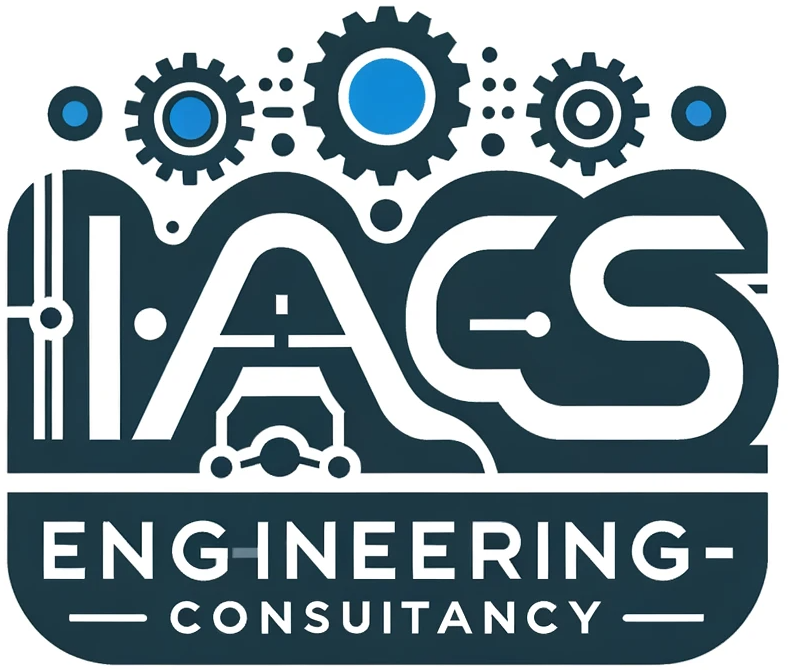In the realm of industrial automation and control systems engineering for chemical processes, a Process Description (PD) document takes on a crucial role. It delves into the technical details of how the control system interacts with the chemical equipment to achieve the desired outcome, specifically focusing on the chemical aspects of the process.
Purpose of a Chemical Process PD Document:
- Clear Communication: Provides a comprehensive technical explanation for engineers, operators, and maintenance personnel, focusing on the chemical reactions and control aspects.
- Efficient Operation: Facilitates optimal process operation by detailing control strategies and setpoints for various process conditions.
- Troubleshooting and Maintenance: Guides troubleshooting control system issues, equipment malfunctions, and performing maintenance activities specific to the chemical process.
- Safety Considerations: Highlights safety procedures and how the control system safeguards personnel and the environment during chemical reactions.
- Regulatory Compliance: Serves as a reference document to demonstrate adherence to industry regulations and safety standards for chemical handling.
Element of a Chemical Process PD Document:
- Process Overview: High-level description of the chemical reactions involved, feedstocks, products, and overall process goals.
- Raw Materials and Product Specifications: Detailed information about the chemicals used and the desired product properties.
- Process Equipment: Detailed description of the equipment involved, including function, capacity, material compatibility, and control points.
- Chemical Reaction Mechanisms: Explanation of the chemical reactions occurring within the process, including reaction kinetics and key parameters.
- Control System Architecture: Breakdown of the control system hardware and software components, communication protocols, and their role in managing the chemical process.
- Process Control Logic: Description of the control algorithms, setpoints, interlocks, and feedback loops used to maintain optimal reaction conditions, material flow, and product quality.
- Alarm and Event Management: Details on how the system handles alarms, faults, process deviations, and containment measures for potential chemical hazards.
- Safety Considerations: Highlights any safety features or procedures integrated into the control system to prevent accidents involving hazardous chemicals and reactions.
- Operator Interface: Explanation of the HMI screens and how operators interact with the process, focusing on monitoring and adjusting reaction parameters.
Creating High-Quality Chemical Process PD Documents:
- Technical Accuracy: The document should be scientifically and technically sound, reflecting the actual chemical reactions and control system implementation.
- Detailed and Specific: Provide sufficient detail for engineers and technicians to understand the chemical process and control strategies.
- Visually Appealing: Utilize flowcharts, process flow diagrams (PFDs), piping and instrumentation diagrams (P&IDs), and chemical reaction diagrams to enhance understanding.
- Maintainability: Structure the document for easy updates and revisions as the chemical process or control system evolves.
Meeting/Exceeding Industrial Standards:
- ISA Standards: Adhere to relevant ISA standards like S5.1 (instrument symbols), S88 (batch control), and potentially S95 (safety instrumented systems) for consistency and safety considerations.
- Chemical Engineering Practices: Follow established chemical engineering practices and unit operation principles within the document.
- Regulatory Requirements: Ensure the PD document aligns with specific regulatory requirements for the chemical industry and the specific chemicals used.
Software Tools for Chemical Process PD Documents:
While basic word processors can be used, specialized software offers significant advantages:
- Chemical Process Simulation Software: Tools like Aspen HYSYS, ChemCAD, or UniSim DesignSuite can be used to model the chemical process, simulate reaction conditions, and generate control system logic diagrams. These can automatically populate relevant sections of the PD document.
- Process Automation and Control System Design Software: Software from vendors like Siemens (TIA Portal), Rockwell Automation (Studio 5000), or Emerson (DeltaV) can integrate with process simulation tools and offer functionalities for creating control system documentation specific to chemical processes.
- Project Management Software: Platforms like Asana or Trello can be used for managing project tasks, document versions, and collaboration during PD document creation.
Choosing the Right Tool:
- Process Complexity: Simple chemical processes might be documented with basic tools, while complex reactions and multi-stage processes benefit from specialized chemical process simulation software.
- Integration Needs: Consider software that integrates with existing control system design tools and process simulation software for a streamlined workflow and data exchange.
- Collaboration Needs: Choose tools with cloud storage and version control features if multiple engineers and chemists need to collaborate on the PD document.
By following these guidelines and leveraging appropriate software, you can create effective chemical process PD documents that meet or exceed industrial standards. This will enhance communication, facilitate safe and efficient operation, and ensure smoother troubleshooting and maintenance within your industrial automation and control system for chemical processes.