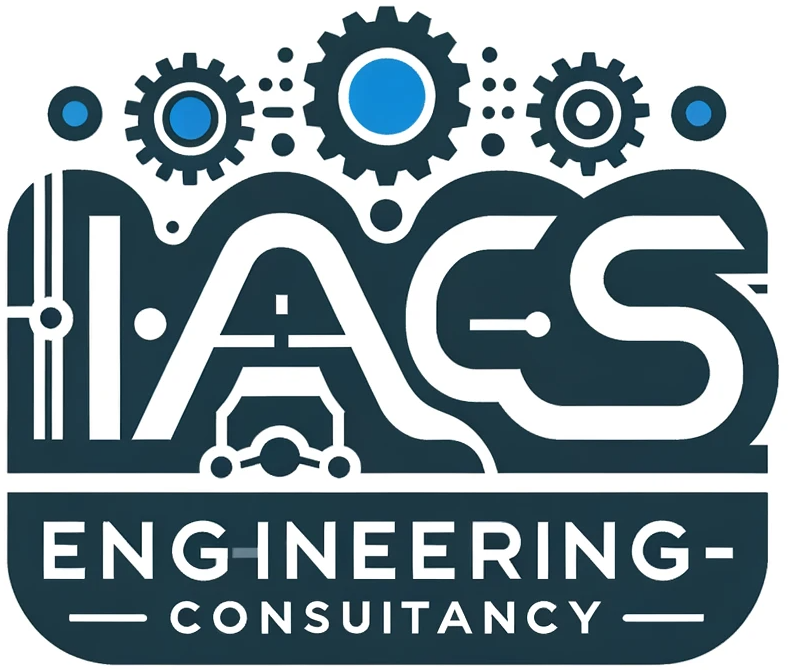Below is a direct and technically detailed response to each typically asked question about Ignition SCADA:
🔧 I. Foundational & Architectural Questions
Core Architecture
- Web-Based Architecture Difference:
Ignition is built using a web-based, cross-platform architecture leveraging Java and web technologies (e.g., HTML5 for Perspective). Unlike traditional SCADA systems (e.g., WinCC, FactoryTalk) which are Windows-only and heavily client-installed, Ignition runs on any OS (Windows, Linux, macOS) with a single server installation, offering browser-based client deployment and updates with zero install. - Modules’ Role:
Modules are plug-and-play components.- Platform Module – Core services like OPC UA, tag engine, historian, alarm system.
- Vision Module – Java-based desktop HMIs.
- Perspective Module – Mobile-first, responsive HMI in browser.
- Alarm Notification – Extends alarming with pipelines, SMS, email, voice.
Licensing & Scalability
- Unlimited Licensing Significance:
No per-tag, per-client, or per-screen cost. Ideal for enterprises needing many tags/screens or remote clients. It supports expansive architectures like nationwide water networks or smart factories. - Modular Design and Scalability:
You can begin with just the platform and Vision, then incrementally add modules like Perspective or MQTT as needs grow. This minimizes upfront investment and supports growth.
Integration Capabilities
- Protocols and Systems Supported:
Ignition supports:- OPC UA (native server + client)
- MQTT via Cirrus Link modules
- SQL Databases (MySQL, MSSQL, PostgreSQL, Oracle)
- REST APIs, SOAP, and ERP systems via scripting and Named Queries
- Custom drivers via SDK
⚙️ II. Implementation & Configuration Questions
Tag Management
- UDTs for Devices:
UDTs enable standardized, reusable templates for devices like motors or sensors. Each instance inherits structure, alarms, metadata, and scripting logic. - On-Change Tag History:
Configure tags with “On-Change” mode to only log values when they change, optimizing database performance and storage.
Alarming & Notifications
- Conditional Delay Alarms:
Use “Active Pipeline” conditions or scripting in expression tags (e.g.,if({[.]Temp} > 10, now(), 0)with time tracking). - Alarm Pipelines by Severity:
Pipelines can branch based on priority (e.g., critical alarms route to supervisors with escalations after delays).
Security & Access Control
- Database User Sources & Roles:
Role-based authentication integrates with AD, internal, or DB. IP Security Zones restrict access by IP range, enforcing zone-based access. - Restricting Access by Role:
Components can use security settings (e.g., visible only if{session.user.roles}contains “Supervisor”).
HMI/Perspective Development
- Dynamic Templates:
Use parameterized templates (Vision) or Views (Perspective) for scalable UI (e.g., bind to UDT tags for line status, motor health). - Mobile vs Fixed HMIs:
- Vision: Fixed layouts, desktop-focused
- Perspective: Adaptive UI using responsive design (Flex Containers, Breakpoints)
📊 III. Operational & Functional Questions
Data Handling
- Historizing Real-Time Data:
Use tag historian to log values at fixed intervals or on-change. For peak values, aggregate with SQL (e.g.,MAX(value) GROUP BY 1 MINUTE). - SQL Integration:
Named Queries and scripting provide real-time dashboards, order tracking, and downtime analysis via JDBC.
Scripting & Automation
- Python Capabilities:
Uses Jython 2.7 (Python 2.x subset). Automate tasks like:- Edge detection
- Report generation
- REST calls
- File I/O
- Scheduled maintenance logic
- Named Queries:
Centralized parameterized SQL queries with role-based security. Reduce SQL injection risk and simplify UI logic.
Legacy & IIoT Integration
- Connecting Older Equipment:
Use serial-to-Ethernet converters, protocol gateways (e.g., Modbus-TCP), or MQTT edge agents. - Monitoring Metrics for Maintenance:
Ingest data like vibration (via OPC or MQTT), temperature, and motor currents. Feed into ML models or alarms for early warnings.
🚀 IV. Advanced & Strategic Questions
Extensibility
- Third-Party Modules:
Extend with:- Python libraries (e.g., NumPy, Pandas via Jython workarounds)
- External REST APIs
- MQTT Sparkplug-B for IIoT
- Community modules or SDK-built drivers
- MES/ERP Replacement:
With scripting, SQL, and modules like Sepasoft MES, Ignition can act as a lightweight MES/ERP for some plants (OEE, scheduling, traceability).
Operational Efficiency
- Reducing Manual Checks:
Use event-driven scripts and alarms to automate supervision (e.g., notify if cooling temp > threshold for 10 mins). - ROI Metrics:
Clients report:- 30% reduction in unplanned downtime
- 20–50% savings in engineering hours
- Real-time visibility = quicker response = cost savings
Mobile & Remote Access
- Perspective for Alarms:
Push notifications, live alarms, and dashboards on mobile via secure HTTPS. Real-time with no custom app installation needed. - Security for Remote Access:
TLS encryption, identity providers, role-based access, and VPNs or reverse proxies (e.g., NGINX with JWT auth).
⚖️ V. Comparison & Industry Context Questions
vs. Traditional SCADA
- Web-Based Difference:
Unlike WinCC/FactoryTalk with heavy Windows dependency, Ignition runs headlessly on Linux, deploys instantly via web, and uses modern tech stack. - Cost Advantages:
No per-client or per-tag license. Lower total cost of ownership (TCO), especially in multi-facility/multi-client setups.
Use Case Fit
- Industries Benefiting Most:
- Manufacturing – OEE, downtime
- Water/Wastewater – distributed assets
- Food & Bev – traceability
- Energy – remote sites, MQTT, analytics
- Suitability for Small Scale:
Yes. Even small sites benefit from the free Maker Edition or small license tiers with 1–2 clients, while being future-proof for scale.
💎 Key Forum & Real-World Insights
- Stale Data Alarms:
Use system.tag.read and scripting to detect value unchanged over time (e.g., store last change timestamp). - Role-Based HMI Access:
Important for regulated industries (e.g., FDA/21 CFR Part 11). Use security levels + views to restrict actions/report access. - Legacy Machine Integration:
Often feasible with minimal hardware (serial-Ethernet gateways or MQTT edge). - Python Scripting:
Broadly used for tasks like dynamic report generation, custom charting, and data reconciliation from external sources.