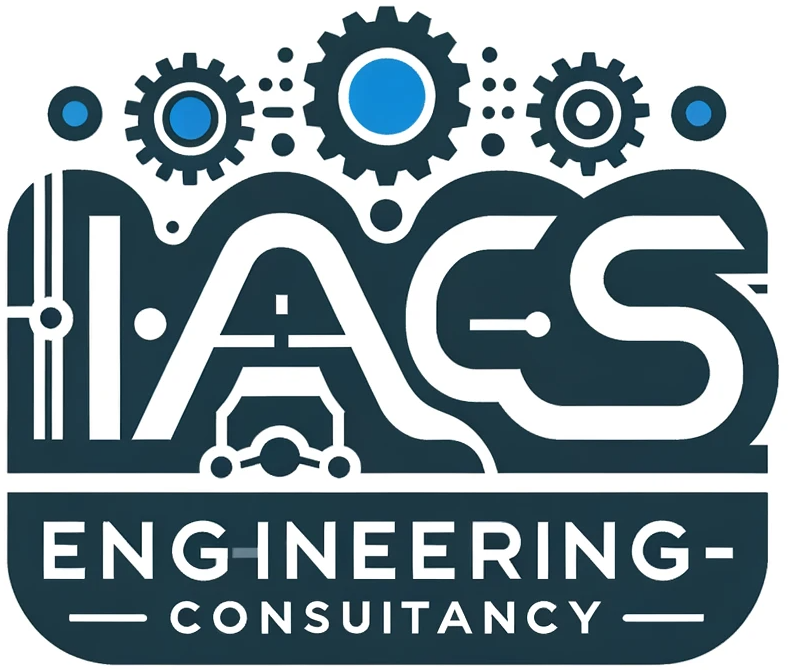🔄 Major Simplification: Now Only Two Ignition Edge Products
As of the update:
- Previously: 5 separate Edge products:
- Ignition Edge IIoT
- Ignition Edge Panel
- Ignition Edge Compute
- Ignition Edge Sync Services
- Ignition Edge EAM
- Now: Only two SKUs:
- Ignition Edge IIoT
- Ignition Edge Panel
All other features (Compute, Sync, EAM) are merged into Edge IIoT.
🧠 What’s Included in Each?
1. Ignition Edge IIoT
- ✅ Device connectivity (now unlimited devices — no more 2-device cap)
- ✅ Data buffering: up to 35 days (was 7 days)
- ✅ MQTT: Publishes data in Sparkplug B format
- ✅ Edge Gateway Features:
- Scripting
- REST APIs
- Agent functionality for central management via EAM
- ✅ Sync to central system via MQTT or Gateway Network
- 🚫 No visualization (for HMI/UI, use Edge Panel)
2. Ignition Edge Panel
- Includes everything in Edge IIoT, plus:
- ✅ Local HMI/Visualization
- ✅ Supports Vision (legacy) or Perspective (modern web/mobile)
- Vision: 2 clients (1 local, 1 remote)
- Perspective: 2 sessions
- ✅ Ideal for fallback HMI when central Ignition is offline
🧭 Choosing Between Edge and Standard Ignition
| Question | Recommendation |
|---|---|
| Need more than 2 clients/sessions? | Use Standard Ignition |
| Need database access or reporting/alarming modules? | Use Standard Ignition |
| Need standalone HMI or fallback visualization at remote site? | Use Edge Panel |
| Need to publish OT data to cloud/MQTT with lightweight runtime? | Use Edge IIoT |
| Running full plant-wide SCADA or advanced logic? | Use Standard Ignition |
🚫 What Edge Cannot Do
- No direct database connections
- Cannot add additional modules (e.g., Reporting, Twilio)
- Limited clients (no paid upgrade option)
- Not suitable as a full SCADA system or historian
💡 Practical Use Cases
| Use Case | Recommended Product |
|---|---|
| Local pump station HMI with MQTT to central Ignition | Edge Panel |
| Edge MQTT gateway for PLCs in the field | Edge IIoT |
| Central SCADA with database storage, alarms, reports | Standard Ignition |
| Facility-wide client access with custom modules | Standard Ignition |
🧰 Development Notes for You
Since you’re building reusable Ignition Edge projects (starting with a Pump Station Dashboard):
- Base your project on Edge Panel if you want UI
- Use Perspective module for responsive mobile/web UI
- Use MQTT or Gateway Network for upstream communication
- Optimize for 2 sessions only
- Leverage scripting and REST APIs within the limitations