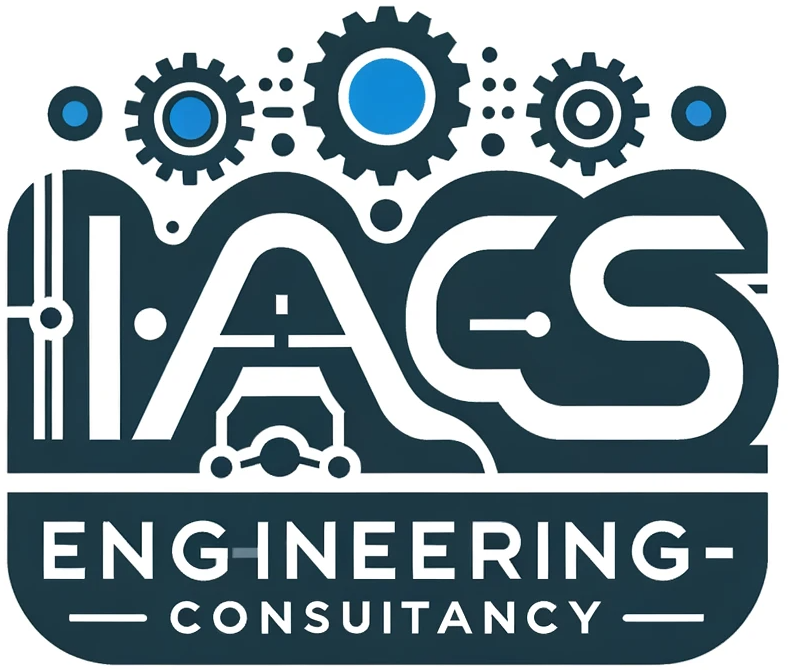DNP3, or Distributed Network Protocol 3, is a set of communication protocols used between devices in process automation systems. It’s widely used in the utility industry, particularly for Electric Power Transmission and Distribution and Water and Wastewater Management.
DNP3’s Key Characteristics and Applications:
Here’s a breakdown of DNP3’s key characteristics and applications:
- Function: DNP3 facilitates the exchange of data between intelligent electronic devices (IEDs), controllers, and Human-Machine Interfaces (HMI) in these automation systems. This data can include:
- Analog measurements (voltage, current, flow rate)
- Binary statuses (on/off, open/closed)
- Control commands (start/stop pumps, open/close valves)
- Benefits: DNP3 offers several advantages over simpler protocols:
- Reliability: Employs error checking and retransmission mechanisms for reliable data delivery in harsh industrial environments.
- Flexibility: Supports various data types, function codes, and object models, catering to diverse automation needs.
- Scalability: Can handle large networks with many devices, making it suitable for complex infrastructure management.
- Interoperability: Being an open standard, DNP3 ensures compatibility between devices from different manufacturers.
DNP3 Mapping for a Master and Outstation:
DNP3 mapping for a Master and Outstation involve defining how data points are communicated between them. However, there’s no single “universal” mapping that applies to all situations. The specific mapping depends on several factors:
- DNP3 Level: The level (Level 1, 2, or 3) of both the Master and Outstation determines the available objects and function codes they can utilize.
- Application Requirements: The specific data points (analog inputs, binary inputs, control outputs, etc.) you want to monitor and control will influence the mapping configuration.
- Device Capabilities: The specific DNP3 devices (Master and Outstation) you’re using might have limitations or additional features that need to be considered in the mapping.
Here’s a breakdown of the mapping aspects for Master and Outstation:
1. DNP3 Master Mapping:
- Function Codes: The Master defines a set of function codes it will use to communicate with the Outstation. These codes specify the desired action (read data, write data, control outputs, etc.). The available function codes depend on the DNP3 level of the Master.
- Object Points: The Master configures a list of object points that represent the specific data it wants to access from the Outstation. These points include details like object type (analog input, binary input, etc.), point number within the Outstation, and qualifier codes (for specific data variations).
- Data Requests: Based on the mapping configuration, the Master sends function codes and object point information to the Outstation requesting specific data.
Here’s an example (assuming Level 2 Master):
- Function Code: 0x02 (Read)
- Object Point 1: Analog Input, Point Number 5 on Outstation, Qualifier Code 0 (default value)
- Object Point 2: Binary Input, Point Number 12 on Outstation
2. DNP3 Outstation Mapping:
- Object Points: The Outstation also maintains a mapping of its internal data points to DNP3 objects. These points define the data the Outstation can respond to when receiving requests from the Master.
- Function Code Responses: Based on its mapping and the Master’s requests, the Outstation prepares responses using the corresponding function code and data for the requested object points.
Here’s an important point to remember:
- Mapping Consistency: The mapping configurations on the Master and Outstation sides need to be consistent. The object point definitions (data type, point number) on both sides must match for successful communication.
Additional Considerations:
- Scan Rates: You might define scan rates for specific object points, determining how often the Outstation sends updates for those points.
- Event Class: For binary inputs, you could configure an event class to indicate how the Outstation should report state changes (on change, on specific events, etc.).
For specific DNP3 mapping configuration, you’ll need to consult the user manuals or configuration software for your Master and Outstation devices. These resources will provide details on available object types, function codes, and configuration options relevant to your specific devices and DNP3 level implementation.