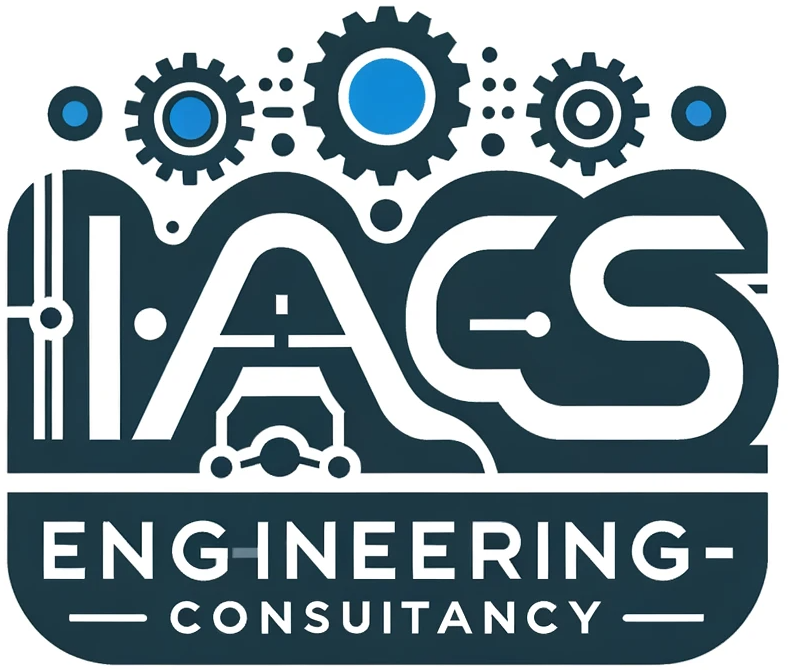Integral windup occurs in control systems when the integral component of a controller accumulates error beyond a certain limit, leading to overshoot, oscillations, or instability, especially in systems with saturating actuators.
1. What is Integral Windup?
Integral windup (also known as integrator or reset windup) is a critical phenomenon in PID control systems where the integral term accumulates excessive error when the system’s actuator is saturated. This occurs when the controller demands an action beyond the physical capabilities of the actuator (e.g., commanding a valve to open beyond 100%), causing the integrator to continue “winding up” despite the actuator’s inability to respond.
Visual Analogy: Imagine winding a spring tightly – even after the obstacle is removed, the stored energy causes the system to overshoot before the spring can unwind. This is exactly what happens with integral windup: the controller stores excessive corrective action that must be “unwound” later.
The Windup Mechanism: How It Works
The windup process occurs in two distinct phases:
- Windup Phase: During actuator saturation, the error remains large because the process variable cannot reach the setpoint. The integrator continues accumulating this error, building up excessive corrective action.
- Unwind Phase: When the process variable finally approaches the setpoint, the oversized integral term must decrease from its excessive value, causing significant overshoot, sluggish recovery, or sustained oscillations.
Key Insight: Windup stems from the fundamental disconnect between the controller’s mathematical calculations and the actuator’s physical limitations.
Causes and Consequences of Integral Windup
Primary Causes
| Cause | Description | Impact |
|---|---|---|
| Actuator Saturation | Physical limits (0-100% valve position) prevent the manipulated variable from responding | Primary trigger for windup |
| Large Setpoint Changes | Rapid SP changes create sudden error spikes, accelerating integrator accumulation | Causes rapid windup before process can react |
| External Disturbances | Unmeasured disturbances (load changes) overwhelm the controller | Forces actuator to saturation limits |
Performance Impacts
Integral windup directly affects critical control system metrics:
- Increased Overshoot: Excessive integral action drives the process variable beyond the setpoint
- Extended Settling Time: The system takes longer to stabilize due to the “unwinding” process
- Oscillatory Behavior: Can lead to sustained oscillations around the setpoint
- Real-World Consequences: Reduced product quality, increased equipment wear, potential safety risks in critical processes
Comprehensive Anti-Windup Strategies
Core Prevention Methods
1. Integrator Clamping (Conditional Integration)
Principle: Freeze the integrator when the output saturates
Implementation:
// Calculate provisional output
error = setpoint - process_variable;
proportional = Kp * error;
integral = integral + (Ki * error * dt);
output = proportional + integral;
// Apply clamping when saturated
if (output > output_max) {
output = output_max;
integral = integral - (Ki * error * dt); // Reverse integration
} else if (output < output_min) {
output = output_min;
integral = integral - (Ki * error * dt); // Reverse integration
}2. Back-Calculation
Principle: Calculate the difference between controller output and actual actuator position, then feed this back to adjust the integrator
Advantage: More sophisticated than simple clamping; automatically “unwinds” the integrator
Implementation: Uses anti-windup gain (Kaw) to regulate feedback correction
3. External Reset Feedback (ERF)
Principle: Dynamically reset the integrator using direct feedback from the actuator’s actual position
Benefit: Keeps controller’s internal state aligned with physical reality
4. Setpoint Rate Limiting
Principle: Gradually ramp large setpoint changes to prevent abrupt integrator spikes
Application: Essential for processes with large setpoint changes
Advanced Control Structures
I-PD Controller
Alternative Approach: Use integral action on error, but proportional and derivative actions only on process variable
Benefit: Eliminates overshoot from setpoint changes by avoiding sudden “proportional kick”
Mechanism:
- During saturation (e.g., a valve stuck fully open), the actuator cannot correct the error, but the integrator keeps accumulating the error.
- When the process variable (PV) finally nears the setpoint (SP), the oversized integrator causes overshoot or oscillations due to its stored “excess” correction.
Vendor-Specific Implementations
Siemens FB41 PID Controller
Built-in Anti-Windup Features:
- Integrator Limits:
I_ITLVALsets maximum/minimum integrator outputs - Integrator Enable:
I_ITL_ONenforces clamping when limits are reached - Integrator Freeze:
INT_HOLDstops integration during startups or uncontrollable errors
Advanced Options:
- Use Siemens’ Modular PID library for back-calculation methods
- Custom function blocks for External Reset Feedback
Allen Bradley PIDE Controller
Basic Protection:
- Windup Flags:
WindupHIn/WindupLInfreeze integration during output saturation - Output Limits: Configure high/low MV bounds to trigger clamping
Advanced Implementation:
- External Reset Feedback: Custom logic to reset integrator using actuator feedback
- Conditional Resets: Disable/re-enable PIDE or reset integrator when PV nears SP
- Startup Logic: Delay PIDE activation until PV is near SP to avoid initial windup
Caution: Frequent integrator resets can destabilize the loop; use judiciously
Implementation Best Practices
Process-Aware Design
- Monitor Actuator Saturation: Implement valve position feedback or MV tracking to detect limits
- Process-Specific Tuning: Balance integral action based on process dynamics – slower processes often require lower integral gains
- Hierarchical Approach:
- Use clamping for basic protection
- Implement back-calculation/ERF for processes prone to prolonged saturation
- Consider setpoint limiting for systems with large SP changes
Validation and Testing
- Simulate Worst-Case Scenarios: Test under large setpoint changes and significant disturbances
- Gradual Commissioning: Implement anti-windup logic in stages, verifying each step
- Performance Monitoring: Track overshoot, settling time, and oscillation metrics
Frequently Asked Questions
Q: Doesn’t limiting the integrator hurt controller performance?
A: No. When the output is saturated, the integrator’s action is ineffective and only causes harm. Preventing windup during saturation actually improves performance when the process variable approaches the setpoint.
Q: Can proper tuning alone eliminate windup?
A: No. While reducing integral gain can minimize windup severity, it cannot eliminate windup caused by physical actuator saturation. Anti-windup mechanisms are necessary for complete protection.
Q: When should I use advanced methods like back-calculation vs. simple clamping?
A: Use clamping for most applications. Reserve back-calculation for processes with frequent or prolonged saturation periods, or where precise control during saturation recovery is critical.
Conclusion
Integral windup remains a fundamental challenge in PID control, but modern strategies provide effective solutions. The key takeaways are:
- Windup arises from the integrator-actuator disconnect during saturation conditions
- Prevention requires both controller logic (anti-windup mechanisms) and process awareness (understanding actuator limits and process dynamics)
- Vendor-specific tools provide basic protection, while advanced processes may require custom implementation
- Always tailor solutions to your specific process requirements and controller capabilities
By implementing the appropriate anti-windup strategies and following best practices, control engineers can significantly improve system performance, reduce overshoot, and ensure stable operation across all operating conditions.