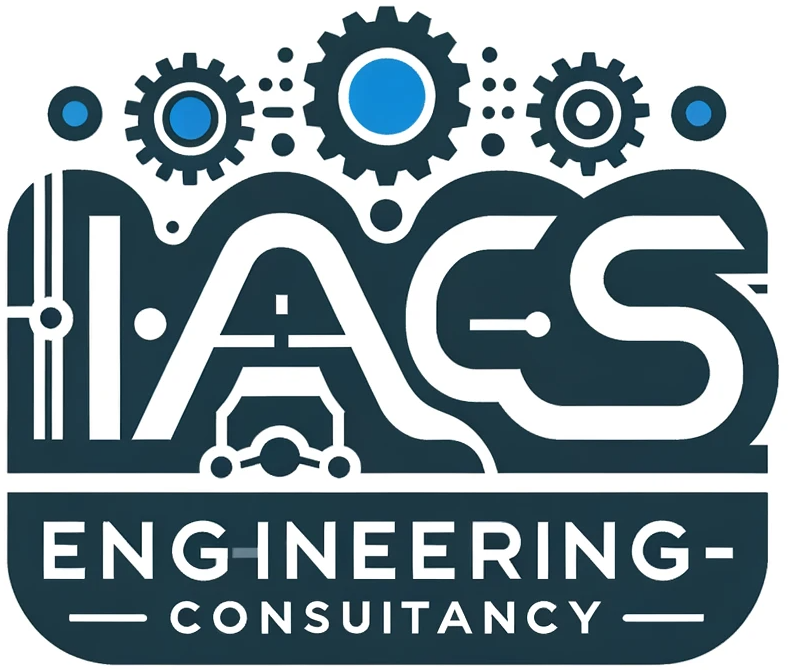Based on our two decades experience in Operational Technology (OT) and dealing with PLC & SCADA vendors (SIEMENS, Rockwell Automation, Schneider Electric, Ge-Fanuc, Ignition Automation, etc) hardware and software, we do believe there is merger of OT with IT in industry 4.0 applications. Before knowing about Node.Js, one should have clear understanding of the following IT phrases:
What is JavaScript?
JavaScript is a programming language used to make web pages interactive. It allows you to add dynamic features, like animations, forms, and interactive maps, to websites.
What is JavaScript runtime environment?
A JavaScript runtime environment is a program that executes JavaScript code. It provides the necessary environment for JavaScript to run, handling tasks like interpreting code, managing memory, and interacting with other parts of the web browser or computer system.
Popular JavaScript runtime environments include Node.js for server-side applications and web browsers (e.g. Google Chrome, Mozilla Firefox, Microsoft Edge, Safari, etc) for client-side scripting.
What is Open-Source?
Open-source refers to software that is released with a license that allows anyone to view, use, modify, and distribute its source code. This means that the underlying code of the software is openly available for inspection, modification, and enhancement by anyone interested.
What is Cross-Platform?
In the world of technology, “cross-platform” refers to something that can work on multiple different devices or operating systems such as Computers with Windows, Apple Macs with macOS, Linux, iOS for tablets, Android phones, etc. So, something that’s cross-platform means it can be used on more than one of these different platforms.
The benefit of being cross-platform is that you can use the same software or service on whichever device is most convenient for you at the moment. It makes things more flexible and accessible!
What is Node.js?
It is a JavaScript runtime environment and that is open-source, and cross-platform. Node.js can be directly downloaded here.
What is an API (Application Programming Interface)?
An API, or Application Programming Interface, is a set of rules, protocols, and tools that allows different software applications to communicate and interact with each other. Examples include Web APIs, Operating System APIs, Library APIs, etc.
Overall, APIs play a crucial role in modern software development by facilitating integration, interoperability, and collaboration between different software components and systems.
How to use Node.js for building APIs?
Building APIs with Node.js involves several steps, including setting up a Node.js project, defining routes and endpoints, handling requests and responses, integrating with databases or external services, and implementing middleware for additional functionality. Below is a basic outline of how to use Node.js for building APIs:
1. Setup Node.js Project:
- Install Node.js: Node.js can be directly downloaded here and installed in your system.
- Choose a code editor or IDE: A text editor or Integrated Development Environment (IDE) to write your Node.js code like on Visual Studio Code (VSC), etc.
- Initialize a new Node.js project: Use your terminal or command prompt to create a new folder for your API project. Create a new directory for your project and run
npm initto generate apackage.jsonfile, which will store project dependencies and configuration.
2. Install Dependencies:
- Install necessary dependencies such as Express.js, a popular web framework for Node.js, using npm (Node Package Manager):
npm install express.
3. Create Express Application:
- Create a new JavaScript file (e.g.,
app.js) and require
const express = require('express');
const app = express();4. Define middleware:
- Configure middleware for parsing incoming requests, logging, error handling, etc.
5. Start the server:
- Listen for incoming HTTP requests on a specific port:
const PORT = process.env.PORT || 3000;
app.listen(PORT, () => {
console.log(`Server is running on port ${PORT}`);
});
6. Define Routes and Endpoints:
- Define routes for different API endpoints using Express’s routing methods (
app.get,app.post,app.put,app.delete, etc.)
app.get('/api/users', (req, res) => {
// Logic to retrieve and return a list of users
res.json(users);
});
7. Handle Requests and Responses:
- Implement logic to handle incoming requests and generate appropriate responses.
- Access request parameters, query parameters, request body, etc., using
reqobject, and send responses usingresobject.
8. Integrate with Databases or External Services:
- Use database libraries like Mongoose (for MongoDB), Sequelize (for SQL databases), or native drivers to connect and interact with databases.
- Make HTTP requests to external APIs or services using libraries like
axiosor built-inhttpmodule.
9. Middleware:
- Implement middleware functions for additional functionality such as authentication, authorization, request validation, error handling, etc.
- Use Express middleware functions or create custom middleware as needed.
10. Testing and Debugging:
- Test API endpoints using tools like Postman, curl, or automated testing frameworks.
- Use debugging tools like Node.js Inspector or logging libraries to debug issues and monitor API performance.
11. Deploying API:
- Deploy the API to a hosting platform such as Heroku, AWS, or Microsoft Azure.
- Configure environment variables, set up security measures, and monitor the deployed API for performance and stability.
By following these steps, one can use Node.js to build powerful and scalable APIs for various web and mobile applications.